TPS Tool V3.0 Update (2024) || Free Download and Activation Guide
The latest version of TPS Tool V3.0 offers a powerful solution for fixing a variety of issues on MTK, Qualcomm, and SPD-based devices. Initially available as a paid tool, this version is now accessible for free, thanks to the UMI team's keygen release. In this guide, you’ll learn how to download, activate, and use TPS Tool V3.0 on your Windows computer to resolve common problems like FRP unlocking, bootloader issues, and much more.
%20-%20Free%20Update%20and%20Activation%20.png)
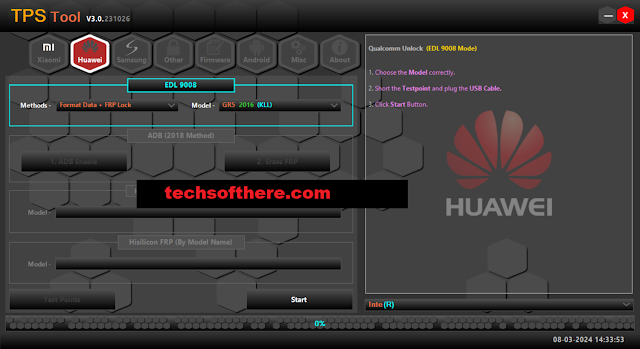%20-%20Free%20Update%20and%20Activation%20%201.png)
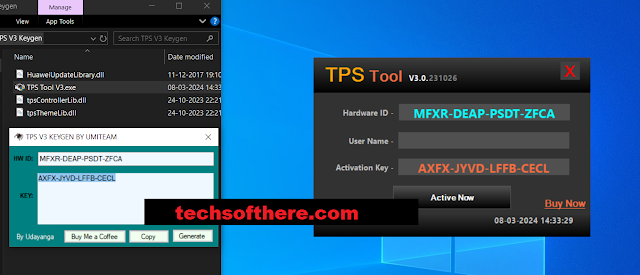%20-%20Free%20Update%20and%20Activation%202.png)
What’s New in TPS Tool V3.0? 🚀
The latest TPS Tool V3.0 update brings several new features and broader device support. Here's a breakdown of the tool's enhancements:
1. Expanded Device Support 📱
TPS Tool now supports a wide range of SPD, SPRD, and Unisoc-based devices, including popular brands like Realme, Tecno, Gionee, Infinix, and iTel. This update significantly increases the tool's versatility.
2. Enhanced Xiaomi Functions 🔓
If you're working with Xiaomi devices, TPS Tool V3.0 has enhanced its capabilities:
- Bypass Auth and Bootloader Unlock
- Bypass Mi Account and FRP Unlock
- Backup & Restore NV
- Error fixing for a wide range of Xiaomi models
- Operations in Mi Assistant Mode for tasks like factory reset, storage formatting, and device info checks.
3. New Huawei Features 📲
For Huawei users, TPS Tool V3.0 supports both Qualcomm and Hisilicon chipsets, with features like:
- Firmware flashing
- Unlocking screen locks and FRP
- Extracting firmware from update.app and dload files
4. Samsung Support 🌐
TPS Tool extends its support for Samsung devices running on Qualcomm and SPD/Unisoc chipsets:
- Flash firmware, Unlock FRP, and Unlock screen locks
- FRP removal through AT, MTP, and ADB modes
5. Vivo, Oppo, and Realme Support 📦
For Vivo, Oppo, and Realme devices with Qualcomm processors, the tool allows:
- Firmware flashing
- Screen lock and FRP unlocking
- Extracting firmware from .ofp files
6. MTK Features 🔧
For devices with MediaTek processors, TPS Tool V3.0 provides:
- Screen Lock and FRP Unlock
- Bypass Auth
- Unlock/Relock Bootloader
- Bypass Mi Account
- Backup & Restore NV
How to Download and Install TPS Tool V3.0 ⚙️
To get started with TPS Tool V3.0, follow these simple steps:
- Step 1: Download Setup and Keygen
- Click on the provided download link to get the TPS Tool V3.0 setup and the keygen.
- Step 2: Extract Files
- After downloading, extract all files to a folder on your desktop.
- Step 3: Install the Setup
- Run the setup file to install TPS Tool V3.0 on your PC.
- Step 4: Generate Activation Key 🔑
- Once installed, go to the extracted folder and run the keygen. This will generate an activation key.
- Step 5: Activate TPS Tool
- Copy the activation key from the keygen and paste it into the TPS Tool activation field. Leave the username field blank, and click Activate Now.
- Step 6: Enjoy the Tool! 🎉
- Once activated, TPS Tool V3.0 will be fully functional, and you can start fixing your devices immediately.
Key Features of TPS Tool V3.0 🌟
SPD / SPRD / Unisoc Features:
- FRP Unlock and Factory Reset
- Firmware Flashing
- Unlock Bootloader
- Support for brands like Realme, Tecno, Infinix, iTel
Xiaomi Features:
- Bypass Auth and Unlock Bootloader
- Bypass Mi Account, FRP Unlock
- Backup & Restore NV
Huawei Features:
- Firmware Flash on Qualcomm and Hisilicon devices
- Unlock Screen Lock and FRP
- Firmware Extraction from update.app and dload files
Samsung Features:
- Firmware Flashing
- FRP Unlock via AT, MTP, and ADB modes
- Screen Lock Unlock
Vivo / Oppo / Realme Features:
- Firmware Flashing
- Unlock Screen Lock and FRP
- Firmware extraction from .ofp files
MTK Features:
- Unlock Screen Lock and FRP
- Bypass Auth
- Unlock/Relock Bootloader
- Bypass Mi Account
Frequently Asked Questions (FAQs) 💡
|
Question |
Answer |
|
Is TPS Tool V3.0 free? |
Yes, the tool is completely free
thanks to the keygen provided by the UMI team. |
|
What chipsets does TPS Tool V3.0
support? |
TPS Tool V3.0 supports MTK,
Qualcomm, and SPD/Unisoc devices. |
|
Can I use TPS Tool for Xiaomi
devices? |
Yes, it offers advanced features
like Auth Bypass, Bootloader Unlock, and FRP removal. |
|
Does TPS Tool work on Samsung
phones? |
Yes, you can flash firmware,
unlock FRP, and repair Samsung devices with Qualcomm or SPD chips. |
|
Is there a username required for
activation? |
No, you do not need to enter a
username during the activation process—just the key generated by keygen. |
|
Can I extract firmware using TPS
Tool? |
Yes, TPS Tool allows firmware
extraction for Huawei and Vivo/Oppo devices. |


%20-%20Free%20Update%20and%20Activation%20.png)




Spam Comments Auto Blocked !