SSC Defeat Tool by Sengkoyo Service Center – Free Download for Windows
The SSC Defeat Tool is an open-source software designed specifically for MediaTek-based devices, operating in BROM Mode. Developed by Sengkoyo Service Center, this tool is completely free to use and requires no license or activation key. With just a simple login, users can access a wide range of features to unlock, format, and manage FRP locks on devices, including those from popular brands like Oppo, Vivo, Realme, Xiaomi, and Samsung.
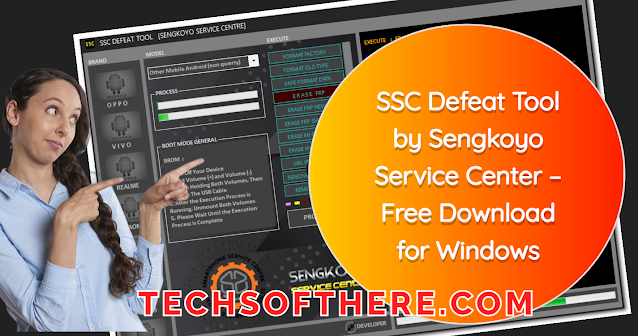
Key Features of SSC Defeat Tool
Here’s a breakdown of the powerful features offered by the SSC Defeat Tool:
Device Formatting Options🔧
- Format Factory: A standard formatting option for factory resetting devices.
- Format Old Type: A specialized formatting tool for older device models.
- Safe Format Data: Performs device formatting while keeping critical data safe.
FRP Unlocking and Cloud Removal 🔐
- Erase FRP: Quickly removes Factory Reset Protection (FRP) from Android devices.
- Erase FRP for New OS: Dedicated FRP removal for devices running the latest versions of Android OS.
- Erase FRP (Samsung): Specialized tool for removing FRP from Samsung devices.
- Erase MI Cloud TAM: Deletes Mi Cloud from Xiaomi devices.
Advanced Modifications 🛠️
- Erase NV (Baseband): Removes baseband information from devices.
- Unlock Bootloader: Allows users to unlock the bootloader to install custom ROMs or make other modifications.
- Remove Demo Mode (Oppo/Realme): Removes demo mode from Oppo and Realme devices.
- Remove Demo Mode (Vivo): Clears demo mode from Vivo devices.
Supported Devices
Here is a table that lists the supported models by SSC Defeat Tool, organized by brands:
|
Brand |
Models |
|
Oppo |
A12, A11K, A5s, A16, A39, A83,
A31, A1k, A15, A3 China, A3, A71, A8, A9, A35, A53 5G, A54, A55 4G/5G, A91,
A7x, A72 5G, A92s, A93, A94, A95, A77, A73, F1s, F1 Plus, F3, F5, F7 Youth,
F9 Pro, F11 Pro, K7X, R15, Reno2 F, Reno3, Reno Z, Reno4 Lite, Reno5 Pro 5G,
Reno6 5G, Reno6 Pro 5G |
|
Vivo |
Y1s, Y3, Y5s, Y12, Y15, Y17, Y19,
Y20, Y21, Y30, Y52s 5G, Y72 5G, Y91, Y91C, Y93s, V5s, V11i, V15, V21 5G, V23
Pro, X21i, X60t, Z1i, iQOO |
|
Realme |
Realme 1, Realme 3, Realme 6,
Realme 7, Realme 8, Realme C11, Realme C12, Realme C15, Narzo 10, Narzo 20,
Narzo 30A, Realme GT Neo, Realme Q3 Pro 5G |
|
Xiaomi |
Redmi Note 3, Redmi Note 4, Redmi
Note 8 Pro, Redmi Note 9 5G, Redmi 6A, Redmi 9, Mi Play, Poco M3 Pro 5G, Poco
X3 GT, Poco C31 |
|
Samsung |
SM-A103F (A01 Core), SM-A013G (A01
Core), SM-A037M (A03s), SM-A107F (A10s), SM-A136U (A13), SM-A225F (A22),
SM-A315F (A31), SM-M225F (M22), SM-E426B (F42 5G), Samsung TAB 7 (Lite/WiFi) |
|
Huawei |
Y5 2019, Y6 Pro, Y9A, Honor 9A,
Honor 9S, Enjoy 20 Plus 5G, Honor X10 Max 5G, Honor 30 Lite |
How to Use SSC Defeat Tool
- Download and Install
- Download the setup file from the official source, extract it, and install the tool.
- Login
- After installation, launch the tool and enter the following login credentials:
- Username: SENGKOYO
- Password: SSC
- Check the box to prevent asking for login credentials every time.

- Connect the Device in BROM Mode
- Power off your device.
- Press and hold the Volume (+) and Volume (-) buttons.
- Connect the device to your PC via USB cable while still holding the buttons.
- Once the process starts, release the buttons and wait for the execution to complete.







Spam Comments Auto Blocked !