HTH ND Android Tool V1.0.0: Free Download for Mediatek Devices
Introducing the HTH ND Android Tool V1.0.0, a cutting-edge software designed to assist users in testing and managing Mediatek devices effectively. This compact yet powerful tool allows users to access BROM and Preloader modes, enabling a wide array of functions. Although the current version supports a limited number of models, future updates are expected to expand compatibility significantly.
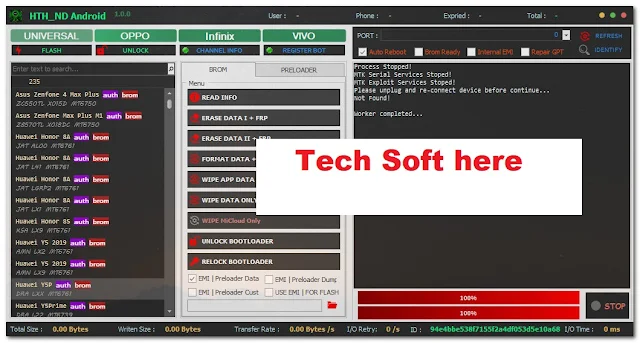
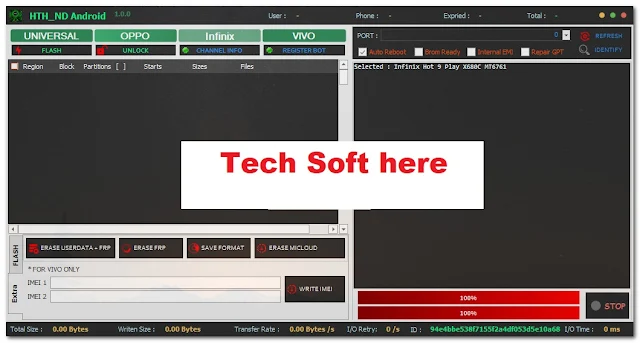
Key Features of HTH ND Android Tool
BROM Functions:
- Read Info: Access detailed device information.
- Erase Data I + FRP: Clear data and factory reset protection.
- Erase Data II + FRP: A second option for data erasure with FRP bypass.
- Format Data + FRP: Format your device while also handling FRP locks.
- Wipe App Data Safe + FRP: Safely remove application data while bypassing FRP.
- Wipe Data Only + FRP: Clear all data while retaining access to the device.
- Wipe MiCloud Only: Targeted wipe for MiCloud accounts.
- Unlock Bootloader: Easily unlock your device's bootloader.
- Relock Bootloader: Re-secure the bootloader if needed.
Extra Functions:
EMI Preloader Data Management:
- EMI Preloader Dump: Save preloader data for backup.
- EMI Preloader Customization: Customize preloader settings.
- Use EMI for Flashing: Flash your device using EMI methods.
Preloader Functions:
- Read Info: Retrieve preloader information.
- Erase Data I + FRP: Erase data while handling FRP issues.
- Erase Data II + FRP: A secondary option for erasure.
- Erase FRP Only: Directly bypass FRP locks.
- Format Data + FRP: Format your device with FRP bypass.
- Wipe App Data Safe + FRP: Remove app data safely.
- Wipe Data Only + FRP: Clear data while bypassing FRP.
- Unlock Bootloader: Unlock the bootloader easily.
- Relock Bootloader: Secure the bootloader when necessary.
Flash Functions:
- Erase FRP: Clear FRP protection.
- Save Format: Save formatting settings.
- Erase MiCloud: Remove MiCloud data.
Special Feature:
- Write IMEI: Supported only for Vivo devices.
Supported Models
Infinix Devices:
- Infinix Hot 9 Play (X680C) - MT6761
- Infinix Hot 9 (X655C) - MT6765
- Infinix Hot 9 (X680) - MT6761
- Infinix Hot 10 Play (X688C) - MT6765
- Infinix Hot 10 (X682C) - MT6768
- Infinix Hot 12 - YERIJ MISTER
- Infinix Smart 4 (X653) - MT6761
- Infinix Smart 5 (X657C) - MT6761
- Infinix Zero 8 (X687) - MT6785
- Infinix Zero 8i (X6878) - MT6785
Oppo Devices:
- Oppo A1k (CPH1923) - MT6765
- Oppo A5S (CPH1909) - MT6765
- Oppo A55 (CPH1912) - MT6765
- Oppo A7n (PCDMOO) - MT6765
- Oppo A7n (PCDTOO) - MT6765
- Oppo 48 (РДВМОО) - MT6765
- Oppo A11k (CPH2083EX) - MT6765
- Oppo A12 - Cruise? - MT6765
Vivo Devices:
- Vivo Y1S (PD2014F) - MT6765
- Vivo Y025 (PD2216F) - MT6765
- Vivo Y35 (PD2074F) - MT6765
- Vivo Y12 (PD1901EF) - MT6765
- Vivo Y125 (PD2036F) - MT6765
- Vivo Y15 (PD19018F) - MT6765
- Vivo Y15A (PD21401F) - MT6765
- Vivo Y15s (PD2140F) - MT6765
- Vivo Y16 (PD2216LF) - MT6765
- Vivo Y17 (PD1901F) - MT6765
- Vivo Y19 (PD1934F) - MT6768
- Vivo Y20 (PDZNZA DE...) - MT6765
- Vivo Y21A (PD2139.JF) - MT6765
- Vivo Y22 (PD2226F) - MT6768
- Vivo Y30 (PD1987F) - MT6765
- Vivo Y30i (PD1987BF) - MT6765
- Vivo Y335 (V2109) - MT6768
- Vivo Y53s NFC (V2111A) - MT6768
- Vivo Y83 (PD1803F) - MT6765
- Vivo Y85 (PD1803F) - MT6765
- Vivo Y91 (PD1816) - MT6765
- Vivo Y91 (PD1818GF) - MT6765
- Vivo Y91C (PD1818CF) - MT6765
- Vivo Y91C (PD1818HF) - MT6765
- Vivo Y91i (PD1818GF) - MT6765
- Vivo Y93 (PD1818CF) - MT6765
How to Use HTH ND Android Tool
- Download the HTH ND Android Tool.
- Extract all files to your C: drive (this step is crucial).
- Run the program by double-clicking "HTH_ND_Android.exe."
- Once the tool interface opens, you’re ready to start using it.
FAQs About HTH ND Android Tool V1.0.0
1. What devices are supported by HTH ND Android Tool?
HTH ND Android Tool supports a variety of Mediatek devices, including models from Infinix, Oppo, and Vivo. You can find a complete list of compatible devices in the article above.
2. How do I install the HTH ND Android Tool?
To install the tool, download it and extract all files to your C: drive. Then, run the "HTH_ND_Android.exe" program with administrator privileges to start using it.
3. Is the HTH ND Android Tool free?
Yes, the HTH ND Android Tool V1.0.0 is completely free to download and use, making it accessible for everyone looking to manage their Mediatek devices.
4. What functions can I perform with this tool?
The tool allows you to perform a variety of functions, including unlocking the bootloader, erasing data, formatting partitions, and bypassing FRP locks. It also supports read and write operations for preloader data.
5. How can I troubleshoot issues while using the HTH ND Android Tool?
If you encounter any issues, ensure that you have extracted the files to the correct location and that you are running the tool with administrator access. You can also check online forums or communities for user tips and troubleshooting advice.
Conclusion
The HTH ND Android Tool V1.0.0 is an essential software solution for anyone looking to manage Mediatek devices efficiently. With its array of powerful features, including bootloader unlocking, data erasure, and FRP bypassing, it simplifies the process of device management. The tool’s user-friendly interface makes it accessible for both novice and experienced users alike.
By downloading the HTH ND Android Tool, you are taking a step towards maximizing your device's performance and capabilities. Don't miss out on the opportunity to enhance your Android experience—download the tool today and unlock a world of possibilities for your Mediatek devices!







Spam Comments Auto Blocked !