Firehose Finder Tool for Qualcomm Devices | Easy Programmer Selection Guide 🛠️
The Firehose Finder Tool is an incredibly useful utility for anyone working with Qualcomm devices. This free tool simplifies the process of finding the perfect programmer for your device, helping users identify and load the correct firmware with ease. Whether you’re a mobile technician or a DIY enthusiast, this tool will make your device repair process smoother. It supports emergency mode polling and manual entry of device information, ensuring that you can always find the right programmer for your specific device.
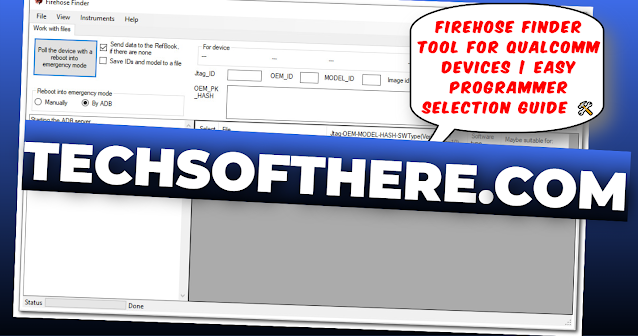.png)
Let’s dive into how to use this powerful tool and explore its key features. 🚀
What is Firehose Finder? 🔍
Firehose Finder is a handy tool developed to assist users in identifying the right programmer for Qualcomm-based devices. It’s particularly useful when you need to flash firmware or repair devices in Emergency Mode. The tool retrieves device-specific identifiers or allows manual entry if the automatic process doesn’t capture all necessary information.
Key Features of Firehose Finder 💡
- Polls Devices in Emergency Mode: Automatically fetches device identifiers to select the best programmer.
- Manual Entry Support: If automatic detection doesn’t work, you can manually input the Manufacturer, Model, and Alternative Name.
- Device Collection Tab: Browse through a list of known devices to select your device identifiers.
- Programmer Compatibility Check: Analyzes and ranks the compatibility of various programmers to ensure you pick the right one.
- Free & Open Source: Available for free on GitHub and constantly updated by the community.
How to Use Firehose Finder Tool 📱
Using the Firehose Finder Tool is straightforward and can be done in just a few simple steps. Let’s break down the process:
Step 1: Poll Your Device in Emergency Mode 🆘
To begin, the device needs to be rebooted into Emergency Mode for the tool to fetch its unique identifiers.
Click "Poll the device with a reboot into emergency mode":
This will reboot your device into emergency mode and display the device's identifiers.
Manually Enter Device Information (If Needed):
If the tool doesn’t automatically retrieve all identifiers, you can manually input details like Manufacturer, Model, and Alternative Name.
Use Device Collection Tab (Optional):
If you’re unsure of your device identifiers, navigate to the Device Collection tab where you can browse through known devices. Simply double-tap on your device to load the data.
Step 2: Search for the Right Programmer 🔧
Now that you have the device identifiers, it’s time to find the best programmer for your device.
Select Folder for Programmers:
Click the "Search" button and choose a folder that contains pre-loaded programmers. You can gather these from various resources online.
Analyze Programmer Compatibility:
The tool will analyze the compatibility of each programmer with your device, ranking them from the most compatible to the least compatible. This ensures that you get the best match for your device.
Review Ratings:
Each programmer is given a rating out of 10, with 10 being the best match. Choose the programmer with the highest score for your device.
Step 3: Verify Compliance and Load the Programmer ✅
After selecting the programmer, it's time to verify its compatibility and load it onto the device.
Load the Programmer:
Choose the programmer with the highest rating and load it into your device’s memory.
Send Commands:
Use the tool to send commands, such as rebooting the device from Emergency Mode to normal or reading memory data. This will verify that the programmer is working as expected.
Why Use Firehose Finder for Qualcomm Devices? 🤔
There are several reasons why Firehose Finder stands out as a go-to tool for flashing Qualcomm devices:
- Ease of Use: The simple interface and automated polling feature make it beginner-friendly, while still offering manual options for advanced users.
- Quick Device Identification: Whether your device is in emergency mode or not, this tool helps quickly retrieve the identifiers needed for selecting a programmer.
- Comprehensive Device Database: The Device Collection Tab ensures you can still find your device’s identifiers even if the automatic polling fails.
- High Programmer Compatibility: With the ability to rank programmers by compatibility, you can be confident you’re using the correct file for your device.


.png)




Spam Comments Auto Blocked !