GSM Prime Tool 2024 - A Comprehensive Guide to Removing FRP on Samsung Devices
GSM Prime Tool is a powerful utility designed specifically for Samsung smartphones. It offers a convenient solution for bypassing or removing Factory Reset Protection (FRP) on devices equipped with both Qualcomm and MTK processors.
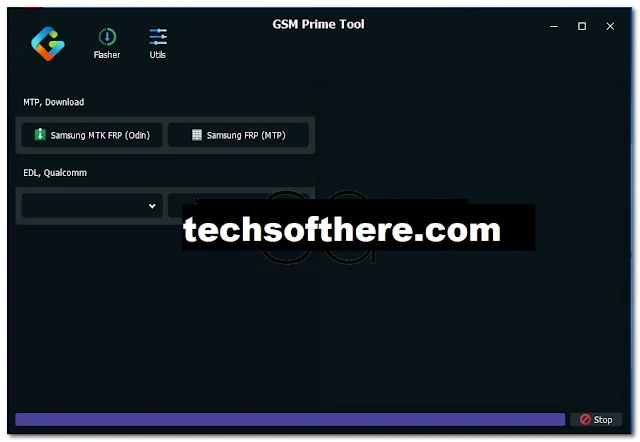
Key Features and Functions:
- FRP Removal: Efficiently removes FRP locks from Samsung devices.
- MTP Mode Bypass: Bypasses MTP mode restrictions.
- EDL Mode Support: Works seamlessly with devices in EDL mode.
- Wide Model Compatibility: Supports a broad range of Samsung models.
Supported Samsung Models:
- Custom Loader Models: SM-A015F, SM-A025F, SM-A115F, SM-A705F, SM-J415F, SM-J610G, SM-M015G, SM-M025F, SM-M115F
- 4 File Flasher Models: Supports flashing BL, AP, CP, and CSC files.
Installation and Usage:
- Download: Obtain the GSM Prime Tool from a reliable source.
- Installation: Temporarily disable your antivirus and run the setup file.
- Launch: Open the tool as an administrator and click "Start Server."
- Choose Method: Select the appropriate method based on your device's processor (Qualcomm or MTK).
- Follow Instructions: Adhere to the on-screen prompts for specific removal procedures.
Step-by-Step Guide for FRP Removal:
For MTK Processor Devices:
- Boot into EDL Mode: Power off your device, hold VOL- and VOL+ buttons, and connect it to your PC.
- Open Tool: Launch GSM Prime Tool and select the Samsung MTK FRP option.
- Start Process: The tool will initiate the FRP removal process.
For Qualcomm Processor Devices:
- Boot into EDL Mode: Use a modified cable or command-line methods to enter EDL mode.
- Connect to PC: Connect your device to your PC.
- Open Tool: Launch GSM Prime Tool and select the Qualcomm FRP option.
- Start Process: The tool will begin the FRP removal process.
For Exynos Processor Devices (MTP Mode):
- Activate MTP Mode: Connect your device to your PC and select "File Transfer" or "MTP."
- Open Tool: Launch GSM Prime Tool and select the Samsung FRP (MTP) option.
- Enter Test Mode: Dial #0# and enable USB debugging.
- Bypass FRP: The tool will proceed with the bypass.
Note: Always ensure you have a backup of your important data before attempting any FRP removal process.
By following these steps and utilizing the GSM Prime Tool, you can effectively remove FRP locks from your Samsung device, restoring full functionality and access to your device.
Download Link
File Name: GSM Prime Tool 2024
Size: 7.0 MB
Password: 2024
Upload By: Erum Khan







Spam Comments Auto Blocked !