FanControl v201 | Graphics Card / CPU Fan Adjustment Program
FanControl is a GPU and CPU fan management utility that allows you to control and customize the rotation of your graphics card (GPU) and CPU fans. FanControl is a useful utility tool that gives you more control over the speed and operation of your GPU and CPU fans. It also provides you with real-time and detailed information about your fans' performance.

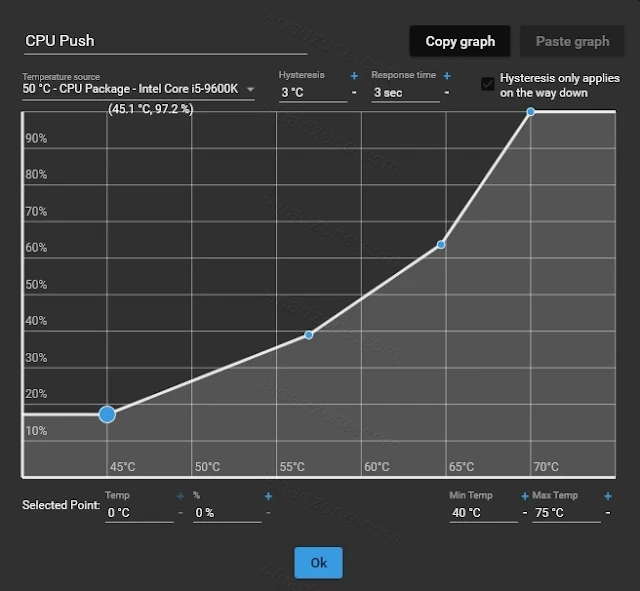
FanControl program is designed to help control and adjust the speed of computer fans to work efficiently according to the user's needs. Normally, computer fans have automatic speed control according to the factory settings, but FanControl program allows users to adjust the fan speed as desired to suit the working conditions or environment in which the computer is used.
FanControl program can work with the computer's internal temperature sensor to measure the temperature and adjust the fan speed to the specified value. The user can define various parameters such as the temperature limit for turning the fan on or off, the fan speed level at each level, or the fan operation mode such as normal mode, automatic control mode, or silent mode. In some cases, the user can also set the fan operation value separately according to the items displayed in the program.
Using the FanControl program allows users to adjust the speed of computer fans to suit the work and environment in which the computer is used, allowing the computer to cool down better, reduce internal heat, and also help reduce noise that may be caused by computer fans. Users can control and customize the operation of the fans to suit their personal needs, which makes computer use more efficient and more convenient.
FanControl is compatible with many brands and models of computer motherboards. Most motherboards have support for fan controller chipsets or temperature sensors that support proper fan speed control.
FanControl provides a user interface that allows users to set and adjust various parameters of their computer fans. Users can easily access and customize the fan performance with a variety of options, such as setting the fan speed to a certain level or adjusting it to a specific usage mode, so that the computer operates in an optimal environment.
In addition, FanControl program also has the ability to display temperature data inside the computer using temperature sensors on the motherboard or accessories such as CPU, GPU temperature sensors, or other devices that can be installed additionally. Users can view these temperatures in the FanControl program to easily check the temperature status inside the computer.
Conclusion
In conclusion, the FanControl program is a tool designed to help control and adjust the speed of computer fans to work appropriately to the user's needs and help in cooling and reducing noise from computer fans. By using the FanControl program, users can have more convenience in using their computers and increase the efficiency of the system's performance.
Features:
- Easy to use
- Guided setup process on first launch
- Save, edit and load multiple profiles.
- Change the theme and color of the application.
- Multiple temperature sources ( CPU, GPU, motherboard, hard drives… )
- Multiple fan curve functions, including a custom graph
- Mix fan curves or sensor togethers (max, min, average)
- Low resource usage
- Advanced tuning with steps, start %, stop %, response time and hysteresis
- Highly customizable
- Various fan curve types to personalize
- Freely add, remove and drag points around the graph
- Fine-tune the fan control response
- And more.







Spam Comments Auto Blocked !