Download UMT QcFire Tool V10.8(Latest Version)
The UMT QcFire Tool V10.8 brings exciting updates, including support for a wide range of models across multiple brands like Lenovo, LT Mobile, and Huawei. It also adds extended support for Samsung, ZTE, and Xiaomi devices. If you’re looking to perform operations such as FRP (Factory Reset Protection) removal, firmware flashing, IMEI repair, and more, this tool is perfect for working with Qualcomm-based devices. This guide will walk you through the features, supported models, and the latest updates included in QcFire v10.8. 🛠️📲
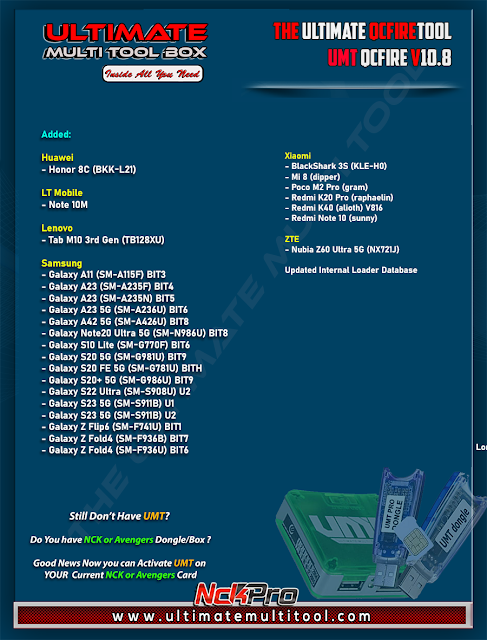
Newly Supported Models & Brands:🔥
The newest version supports a variety of models from brands like Huawei, Lenovo, and LT Mobile, including:
- Huawei Honor 8C (BKK-L21)
- LT Mobile Note 10M
- Lenovo Tab M10 3rd Gen (TB128XU)
Plus, major Samsung updates cover devices like the Galaxy A11, A23, S10 Lite, S20 FE 5G, and S23 5G. ZTE’s Nubia Z60 Ultra 5G and Xiaomi’s BlackShark 3S also get notable updates, along with support for flashing and repair tasks. 📲⚙️
Top Features of UMT QcFire Tool:🌟
- Firmware Flashing: Read and write firmware with ease.
- IMEI Repair: Fix IMEI in FTM/Diag + Flash Mode.
- FRP Reset: Remove Google Factory Reset Protection (FRP).
- Pattern Lock Removal: Reset locks like PIN, password, and pattern (for Android <6.0 and unencrypted devices).
- Mi Account Reset: Disable and reset Mi accounts on Xiaomi devices.
- Motorola Boot Repair: Quickly fix boot issues.
- Bootloader Unlock: Unlock bootloader for Xiaomi devices in EDL mode.
- Forensic Functions: Extract contacts and messages in EDL mode.
- Samsung MDM Unlock: Unlock Samsung devices in EDL mode.
- These features make the UMT QcFire Tool a comprehensive solution for mobile repair professionals and enthusiasts.
Supported Models:📋
Here’s a list of some Samsung, Xiaomi, and ZTE models that are now supported in version 10.8:
Samsung Models:
- Galaxy A11 (SM-A115F) BIT3
- Galaxy A23 (SM-A235F) BIT4
- Galaxy S20+ 5G (SM-G986U) BIT9
- Galaxy S23 5G (SM-S911B) U2
- Galaxy Z Fold4 (SM-F936B/U) BIT7/6
Xiaomi Models:
- BlackShark 3S (KLE-H0)
- Redmi K40 (alioth)
- Redmi Note 10 (sunny)
ZTE Models:
- Nubia Z60 Ultra 5G (NX721J)
Each of these models benefits from various updates such as FRP bypass, Mi Account removal, bootloader unlocks, and more. 📱💻
How to Use UMT QcFire Tool V10.8: Step-by-Step:🛠️
1. Firmware Flashing & IMEI Repair:
- Launch QcFire Tool as Administrator.
- Select your device model from the list.
- Choose between options like Flash Firmware or IMEI Repair.
- Click on “Start” and let the tool handle the rest.
2. Reset FRP Lock:
- Connect the phone in EDL mode.
- Open the tool and select Reset FRP.
- Follow the on-screen prompts to bypass FRP in just a few clicks.
3. Bootloader Unlock for Xiaomi:
- Enter EDL Mode on your Xiaomi device.
- Use the tool to unlock the bootloader with a single click.
What’s New in UMT QcFire V10.8:📑
In this version, numerous updates have been added to enhance the tool’s capabilities:
For Huawei Devices:
- New support for Honor 8C (BKK-L21).
For Samsung Devices:
- Support for Galaxy A11, A23, S20 FE 5G, S23 5G, and more.
For Xiaomi Devices:
- Models like the Redmi K40, Mi 8, and Poco M2 Pro now supported for various operations including FRP reset and Mi Account removal.
For ZTE Devices:
- The Nubia Z60 Ultra 5G is now fully supported for flashing and other operations.
- An updated internal loader database ensures better compatibility and more reliable device connections.
EDL Mode Connection Guide for New Samsung Devices:⚙️
For newer Samsung devices, connecting in EDL mode requires a few steps:
- Hold VOL UP + VOL DOWN on the device.
- Press and hold the button on the EDL cable.
- Insert the cable into the device while still holding the button.
- Rapidly press VOL UP + VOL DOWN simultaneously 3+ times.
- Once the device connects in EDL mode, release the button and stop pressing the volume buttons.
- This method ensures your device is connected in EDL mode for operations like firmware flashing and FRP removal.
🛡️ Why Use UMT QcFire Tool?
The UMT QcFire Tool is an all-in-one solution for mobile phone technicians who work with Qualcomm-based devices. It provides powerful features like pattern lock removal, bootloader unlocks, Mi account resets, and much more. The tool’s ability to handle Samsung, Huawei, Xiaomi, ZTE, and other brands makes it an essential tool in the mobile repair industry. With regular updates, QcFire ensures compatibility with the latest devices and software. 🔧📱
Download the UMT QcFire Tool V10.8 today and simplify your mobile repair tasks with its wide range of features and device support.


![Download UMT QcFire Tool V10.8 [Latest]](https://blogger.googleusercontent.com/img/b/R29vZ2xl/AVvXsEjL1F6jb8xrylCMxuKgkNfNWMacnuIQMHT3cGRRNOJ2Zf3xGBwgToSgppkCsVPpTfEvxLPYe-gaitZp6P8zKmIBbEJKo6A_4X_C70tabjwMFvrt6r2yjwgevhrbNap6x69yGW9yiUDURn_oxUHpgYVJQCLkeEv2y-DUoNHQxgy9Ua1pscVaXsCvsItajg/w74-h74-p-k-no-nu/Download%20UMT%20QcFire%20Tool%20V10.8%20%5BLatest%5D.png)




Spam Comments Auto Blocked !