WhatsApp Fixer by Magic Team (Free Tool for Seamless Data Transfer)
Introduction
WhatsApp Fixer by Magic Team is a remarkable utility tool designed to simplify the process of transferring WhatsApp data from one phone to another. Whether you're upgrading to a new device or switching phones, maintaining your chat history, photos, and videos can be a hassle. This tool offers a straightforward, cloud-free solution to ensure a seamless transition between devices.
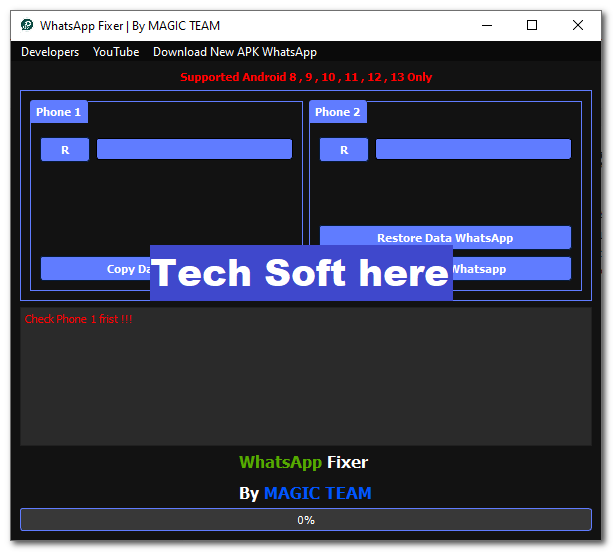.png)
Supported Android Versions
WhatsApp Fixer is compatible with a range of Android versions, making it versatile for most users:
- Android 8
- Android 9
- Android 10
- Android 11
- Android 12
- Android 13
How WhatsApp Fixer Works
WhatsApp Fixer operates with a simple process that involves a few key steps. Here’s how you can use it effectively:
Prepare Your Devices
Start by ensuring both your old and new phones are within reach. This preparation helps in a smooth data transfer process.
Download the Tool
Download WhatsApp Fixer from the link provided below. Make sure you're downloading from a reliable source to avoid any issues.
Connect the Devices
Open the tool on your PC and use USB cables to connect both phones to your computer. Note: The tool is available exclusively for Windows users.
Check Connection
Click the "R" button within the tool to verify that both devices are correctly connected. This step is crucial to avoid any connectivity issues during the transfer.
Copy Data from Old Phone
- Connect the phone you want to copy data from to the "Phone 1" port.
- Click on "Copy Data WhatsApp" to start the transfer process. Depending on the amount of data, this might take a while.
Transfer Data to New Phone
- Connect the new phone to the "Phone 2" port.
- Click "Restore Data WhatsApp" to transfer all data to the new device.
Access Your Data
Once the transfer is complete, install the latest version of WhatsApp on your new phone. You’ll find all your old data, including groups, photos, videos, and chats, accessible on your new device.
Benefits of Using WhatsApp Fixer
- No Cloud Backup Required: Avoid the hassle of cloud backups and transfers.
- Simple Installation and Use: The tool's user-friendly interface makes the process straightforward.
- Compatibility with Multiple Android Versions: Supports a wide range of Android versions, ensuring broad usability.
Common Issues and Troubleshooting
- Device Not Connecting: Ensure USB drivers are updated and the USB cables are functioning correctly.
- Data Transfer Issues: Recheck connections and try restarting the tool.
- Compatibility Problems: Verify that your Android version is supported by the tool.
Future Updates and Support
The tool is currently supported up to Android version 13. Future updates will be posted to accommodate any new Android versions or improvements in the tool.
Conclusion
WhatsApp Fixer by Magic Team provides an efficient, cloud-free method for transferring WhatsApp data between phones. By following the outlined steps, you can ensure that your chat history and media are safely moved to your new device without any hassle.
FAQs
What if my device is not supported?
If your device is not listed among the supported Android versions, you may need to wait for a future update or contact support for alternatives.
Can I use WhatsApp Fixer on a Mac?
Currently, WhatsApp Fixer is only available for Windows users.
How long does the data transfer process take?
The duration varies based on the amount of data being transferred. It could range from a few minutes to several hours.
Is my data secure during the transfer?
Yes, the data transfer process is secure, with no cloud storage involved. Data is transferred directly between devices.
What should I do if I encounter an error during the process?
Restart the tool and ensure all connections are secure. If issues persist, refer to the troubleshooting section or contact support for help.


.png)




Spam Comments Auto Blocked !