TFT Unlock Tool 4.6.4.4 Now with Custom Server Module Released FREE 🚀
Hey everyone! I’m excited to share an update on the TFT Unlock Tool. Our talented colleague has created a custom server patch that allows you to use the tool seamlessly, even though the official server has been down. This patch is available for free and ensures that you can access all the features of the TFT Unlock Tool without any internet issues. I’ll also be posting a video tutorial on my channel to help you get started.
.png)
Here's a breakdown of what's new in TFT Unlock Tool 4.6.4.4 and how to use it with the custom server:
What's New in TFT Unlock Tool 4.6.4.4
- Android Features:
- RockChip:
- Read Info: Retrieve detailed device information.
- Read Flash: Access and read the flash memory.
- Write Flash: Write to the flash memory.
- Factory Reset: Perform a factory reset.
- Reset FRP: Remove FRP lock.
Supported Models:
- RK3399, RK3288, RK3326S, RK3326 & PX30, RK3308, RK3588, RK3562
- Archos (e.g., Archos 101 Oxygen, Archos T101 HD2)
- Blackview (e.g., Blackview Tab 5, Blackview Oscal Pad 70)
- PiPO (e.g., PiPO P9, PiPO Tab P7)
- Medion (e.g., Medion LifeTab P9702)
- TECNO/INFINEX (e.g., ADB ERASE FRP)
Samsung Features:
- [FUNCTION]: Remove FRP (2024) for USA models.
- [ADB]: Disable Knox, OTA Updates.
- [EXTRA]: Add Arabic language support and keyboard for Android versions 9-13.
- [ODIN MODE]: Factory reset and FRP erase for specific Samsung models (e.g., SM-T505N).
How to Open the TFT Unlock Tool Using the Custom Server
- Download and Install the TFT Unlock Tool:
- Get the latest version from the provided download link.
- Download the TFT Server:
- Extract the files to "C:\TFTUnlock".
- Prepare Your System:
- Temporarily disable your antivirus to prevent any interruptions during setup.
- Run the TFT Server:
- Allow any permissions requested by the server. It will start automatically; no need to click "Start" again.
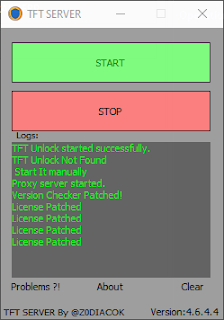
- Launch TFT Unlock Tool:
- Open TFTUnlock.exe or use the desktop shortcut. Ensure you are using version 4.6.4.4.
- The tool will operate as expected, and the login button will become active shortly.
Feel free to check out my video tutorial for a step-by-step guide on using the tool with the custom server. Enjoy unlocking and managing your devices with ease! 😎🔓
FAQs:
1. What is the TFT Unlock Tool 4.6.4.4?
The TFT Unlock Tool is a software utility used to unlock, flash, and manage various Android devices. Version 4.6.4.4 includes new features and support for a wide range of devices.
2. Is the custom server free to use?
Yes, the custom server patch provided is free of charge. It allows you to bypass issues with the official server and access the TFT Unlock Tool normally.
3. Which devices are supported by this update?
The update supports a variety of devices, including RockChip, Archos, Blackview, PiPO, Medion, and TECNO/INFINEX models, as well as various Samsung models.
4. How do I install the TFT Unlock Tool with the custom server?
Download and install the TFT Unlock Tool. Download and extract the custom server files to "C:\TFTUnlock", then run the server and follow the setup instructions. Launch the TFT Unlock Tool and it should work as usual.
5. Do I need to disable my antivirus during installation?
Yes, temporarily disabling your antivirus is recommended to prevent any potential conflicts or false positives during the installation process.
6. What should I do if the tool doesn’t work after following the steps?
Ensure all files are correctly extracted and that the server has the necessary permissions. Check for any updates or patches, and try restarting both the server and the tool.
7. Where can I find more help or tutorials?
Check out the video tutorial on my channel for a detailed walkthrough. You can also visit online forums or the support section for additional assistance.
Feel free to reach out if you have any more questions or need further assistance! 🌟


.png)




Spam Comments Auto Blocked !