GSM Power Unlock Tool Free Download - A Comprehensive Guide
Introduction
In the fast-paced world of mobile technology, having the right tools to manage and maintain devices is crucial. Today, we're diving into the GSM Power Unlock Tool, a powerful, fully functional tool that you can use offline. With just one click, you can perform tasks like factory reset, FRP removal, bootloader lock/unlock, and more. This tool supports both the latest and older MediaTek models, making it an essential addition to any tech-savvy individual's toolkit.
.png)
Features of GSM Power Unlock Tool
The GSM Power Unlock Tool boasts a plethora of features designed to simplify mobile maintenance. Let's break down these features into manageable sections:
Service Section
- Format Factory
- Format Old Type
- Safe Format Data
- Remove Demo VIVO
- Remove Demo CPH-RMX
- Erase FRP
- Erase FRP New OS
- Erase FRP (Samsung)
- Erase Mi Cloud TAM
- Erase NV [Baseband]
- Unlock Bootloader
- Backup Dump Boot
- Read Dump Preloader
- Backup OEM [Huawei]
- Restore OEM [Huawei]
- Disable SLA Flashing
BROM Mode
This mode requires old security if you are using the tool directly with the BOOT KEY (VOL- or VOL+ button). If this does not work, you will need to short the test point to boot the device in BROM mode.
Preloader Mode
For preloader mode, simply connect the device to the computer in switched-off mode; no need to press any key or short any test point. However, preloader mode supports only a few models.
Extra Features
- MTK Driver 1 and 2
- USB_DK x64
- LIB.USB32
- Device Manager
Brand Support
The GSM Power Unlock Tool supports a wide range of brands, making it versatile and highly functional. Here are some of the major brands supported:
Oppo
OPPO A12, A11K, A1K, A15, A15S, A3, A31, A39, A71, A77, A83, A9X, F1S, F3, F5, F7, F9, F11, F15, F17, F19, K7X, R15, Reno series, and more.
Realme
REALME 1, 3, 6, 7, 8, C11, C12, C15, C2, C20, C21, C25, Narzo series, X7 series, and more.
Vivo
VIVO S1, S10, S7 e, Y series, V series, X21i, X50, X60t, Z1i, iQOO series, and more.
Samsung
SAMSUNG A02, A03s, A10s, A12, A21, A22, A31, A32, A41, M01, M22, M32, F22, F42, Tab series, and more.
Xiaomi
REDMI Note series, 6A, 6, 9, 10, 9T, K30, K40, Mi Play, Poco series, and more.
Huawei
HUAWEI Y series, Honor series, Mate Pad series, Nova series, Enjoy series, and more.
Other Brands
ACER, ADVAN, ALCATEL, ARCHOS, ASUS, BLUE BERRY, BLACK VIEW, CROSS, CONDOR, COOLPAD, DOOGEE, GOOGLE PIXEL, MEIZU, VSMART, HIMAX, HOTWAV, HTC, I-CHERRY, ITEL, INFINIX, TECNO, MOTOROLA, MITO, NEFFOS, NOKIA, PANASONIC, SONY EXPERIA, TOSHIBA, VENERA, WIKO, ZTE, POLYTRON
Installation Guide
Now that you're familiar with the features and supported brands, let's walk through the installation process step-by-step:
1.Downloading the Setup
First, download the setup file from the provided link (link will be provided below).
2.Extracting the Setup File
Once the download is complete, extract the setup file. The RAR password is "Gorontalo Android Tool".
3.Running the Setup File
Double-click on the extracted setup file and follow the basic instructions to install the tool.
4.Completing the Installation
After the installation is complete, a shortcut for "GSM POWER UNLOCK" will be created on your desktop.
5.Running as Administrator
Right-click on the "GSM POWER UNLOCK" shortcut on the desktop and select "Run as administrator".
6.Logging in to the Tool
After a few seconds, the login menu will appear. Enter the following credentials:
Username: SAHRIL TECHNO
Password: BISMILLAH
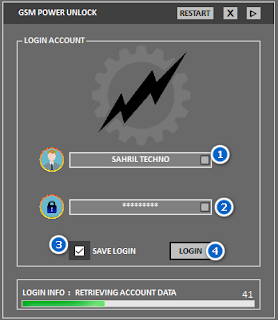1.png)
Click on the login button.
7.Access the Tool Features
Once logged in, you will see all the features of the tool. Select the desired function, and it will start working automatically.
Usage Tips
To make the most of the GSM Power Unlock Tool, consider these best practices and troubleshooting tips:
Best Practices for Using the Tool
- Always back up your data before performing any operations.
- Ensure your device has enough battery life to complete the process.
- Follow the instructions carefully to avoid any errors.
- Common Issues and Troubleshooting
- If the tool fails to recognize your device, ensure you have installed the correct drivers.
- Restart your computer and device if you encounter connectivity issues.
- Consult the user manual or online forums for additional troubleshooting steps.
Reporting Bugs and Issues
If you run into any bugs when using this tool, please let us know so we can report them to the developers for future development.
Conclusion
The GSM Power Unlock Tool is an invaluable asset for anyone involved in mobile device maintenance. Its wide range of features and support for numerous brands make it a versatile tool that simplifies many complex tasks. By following the installation and usage guidelines provided, you can ensure a smooth and efficient experience with this tool.
FAQs
What is the GSM Power Unlock Tool?
The GSM Power Unlock Tool is a versatile tool designed for mobile device maintenance, including tasks like factory reset, FRP removal, bootloader unlock, and more.
How do I install the GSM Power Unlock Tool?
To install the GSM Power Unlock Tool, download the setup file, extract it, run the setup file, complete the installation, and log in using the provided credentials.
Which brands are supported by the GSM Power Unlock Tool?
The tool supports a wide range of brands, including Oppo, Realme, Vivo, Samsung, Xiaomi, Huawei, and many more.
What should I do if I encounter issues with the tool?
If you encounter issues, ensure you have installed the correct drivers, restart your devices, and consult the user manual or online forums for troubleshooting steps.
Is the GSM Power Unlock Tool free to use?
Yes, the GSM Power Unlock Tool is free to use. However, please report any bugs or issues to the developers to help improve the tool.


.png)




Spam Comments Auto Blocked !