How to Resolve MTK Auth Devices Error in SP Flash Tool 2024 🛠️
Encountering the "LIB DA not match, please re-select DA or ask for help" error while attempting to flash or update firmware using SP Flash Tool on a device with a MediaTek chipset can be frustrating. This error indicates that the Download Agent (DA) file being used is incompatible with your device or SP Flash Tool version, hindering the flashing or unbricking process.
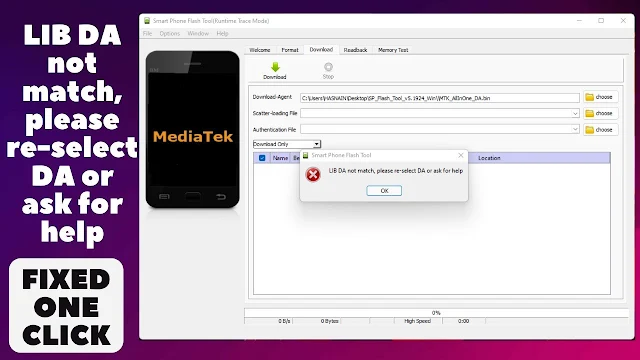
Luckily, there are several methods to address this issue and bypass the authentication process. Let's explore these methods:
1.Check the LIB DA Option in SP Flash Tool
The simplest approach involves checking the LIB DA option in SP Flash Tool settings. This option permits the use of any DA file without requiring compatibility with the device model or chipset. Follow these steps:
- Open SP Flash Tool on your computer and load the firmware files.
- Navigate to the Settings tab and click on Options.
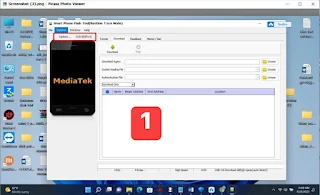
- In the Download section, ensure to tick the box next to LIB DA. 📦
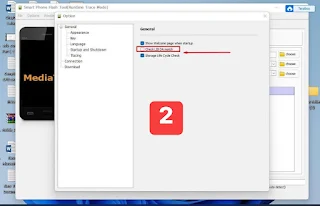
- Click OK to save the changes.
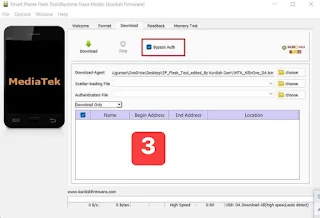
- Return to the Download tab and click Download to initiate the flashing process.
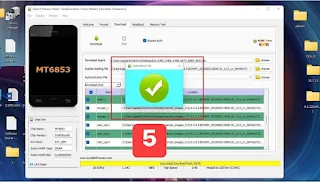
- While this method is effective for most devices and SP Flash Tool versions, alternative methods may be necessary if the error persists.
2.Utilize SP Flash Tool with Auth Bypass
Another solution involves employing a modified version of SP Flash Tool capable of bypassing the authentication process. Developed by Bass, this version skips authentication altogether. Here's how to proceed:
- Download and extract the SP Flash Tool with Auth Bypass on your computer.
- Run the flash_tool.exe file from the extracted folder as an administrator.
- Load the firmware files and select the DA file from the same folder.
- Click Download to commence the flashing process.
- While generally effective, if the error persists, consider exploring additional methods.
3Employ Python Utility to Bypass SP Flash Tool Authentication
For a more advanced approach, you can utilize a Python utility to bypass SP Flash Tool authentication. This utility leverages a boot ROM exploit discovered by XDA Senior Member xyz and intercepts pre-flash queries made by SP Flash Tool to set authentication parameters as false. Follow these steps:
- Download and install Python libusb-based filter driver on your computer.
- Extract the exploit payloads for your device's chipset.
- Open SP Flash Tool and load the firmware files.
- Turn off your device, hold down the Volume Up button (or Volume Down for Xiaomi phones), and connect it to your computer.
- Identify the new serial device listed under Device Manager or in the terminal output.
- Navigate to the folder containing the exploit payloads in a command prompt or terminal.
- Run the command: python main.py -p COMx -c yyy -s zzz (Replace COMx with the port number, yyy with the chipset name, and zzz with the stage number of the exploit payload).
- Wait for the utility to bypass authentication and return to the command prompt or terminal.
- Return to SP Flash Tool and click Download to initiate the flashing process.
While effective for many MediaTek-powered devices, this method carries increased complexity and risk. Exercise caution when using it.
FAQs:
What causes the "LIB DA not match" error in SP Flash Tool?
This error typically occurs when the Download Agent (DA) file being used is incompatible with the device model or SP Flash Tool version.
Is it safe to use modified versions of SP Flash Tool?
While modified versions may offer solutions to specific issues, they may also introduce new risks. Proceed with caution and ensure downloads are from reputable sources.
Do all MediaTek-powered devices require authentication during flashing?
No, while many devices do require authentication, some may not. It depends on the device's configuration and firmware version.







Spam Comments Auto Blocked !