GSM All In One 1 Click Install All USB Driver V0.2 X86/X64
Tired of manually installing drivers for your Android devices on Windows?
GSM All In One 1 Click Install All USB Driver V0.2 is a free tool designed to simplify the process. It includes pre-loaded drivers for various Android phones, saving you time and effort searching online.
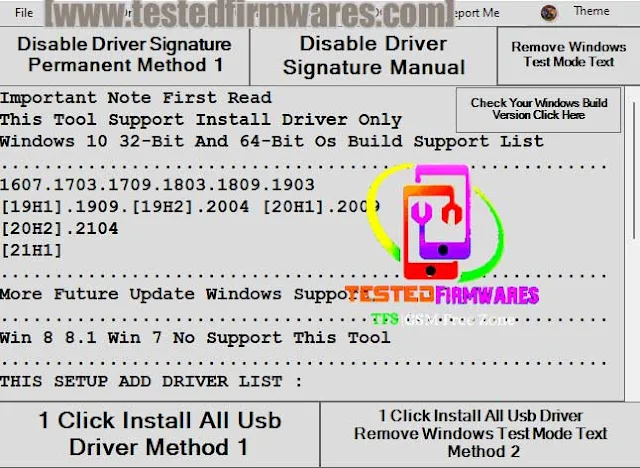
Here's what it offers:
- One-click installation: No need to hunt for individual drivers. Just connect your phone and click "Install."
- Wide compatibility: Supports drivers for MediaTek, SPD, Qualcomm, and more.
- Works on Windows XP to 10 (32-bit and 64-bit): Covers a wide range of operating systems.
- Simple to use: Just unzip, run the installer, and connect your phone.
How it works:
- Download the ZIP file from the developer's website (link not provided).
- Extract the files to your C drive (not recommended for safety reasons, choose a different location).
- Run "GTF 1 Click USB Driver Installer V0.2.exe".
- Connect your phone and click "Install" (if necessary).
Important notes:
- Backup your data: While unlikely, flashing firmware can sometimes brick your device. Back up your data before proceeding.
- Use at your own risk: This is a third-party tool, and its safety cannot be guaranteed.
- Consider alternatives: Official manufacturer drivers are always the safest option. Check your phone manufacturer's website for specific driver downloads.
Overall, GSM All In One 1 Click Install All USB Driver V0.2 can be a convenient tool for quickly installing Android drivers on Windows. However, exercise caution, back up your data, and consider official drivers whenever possible.
Disclaimer: I am not affiliated with the developer of this tool and cannot guarantee its safety or effectiveness. Use it at your own risk.
Download Link
File Name: GSM All In One 1 Click Install All USB Driver V0.2 X86/X64
Size: 422 MB
Download Link: Here
Credit: GSM All In One 1 Click Install All USB Driver credits go to the Developer for sharing tool.
Upload By: Erum Khan







Spam Comments Auto Blocked !